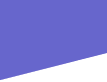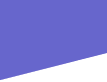|
Go With The Grain
Add Mood And Drama To Your Images
Film grain can impart a strong or subtle organic texture to a photograph, creating mood and adding graphic impact. So how can you inject the effect into a digital photo or scan with these qualities? Both Adobe Photoshop 7 and earlier and Elements 2.0 include multiple options to add different kinds of grain for a variety of dynamic effects. In black and white, a strong grain pattern can lend an aura of gritty realism to your image. For a black and white portrait or figure study, a light, high-key treatment with soft grain can evoke a romantic feel. Adding grain to a color portrait or landscape evokes a nostalgic aura, or even an impressionistic feel. Whats more, you can add and modify these grain patterns with just a few clicks of your mouse.
Heres how to transformed a portrait by adding color grain using built-in filters in Elements 2.0 and Photoshop 7.1.
First, you open an image shot on a digital camera at the SHQ (Super High Quality) setting, Next, go to Layer>New Adjustment Layer>Levels to correct the color and contrast, then save it and make a copy with Image>Duplicate, merged the layers, and worked with the copy to protect your original. |